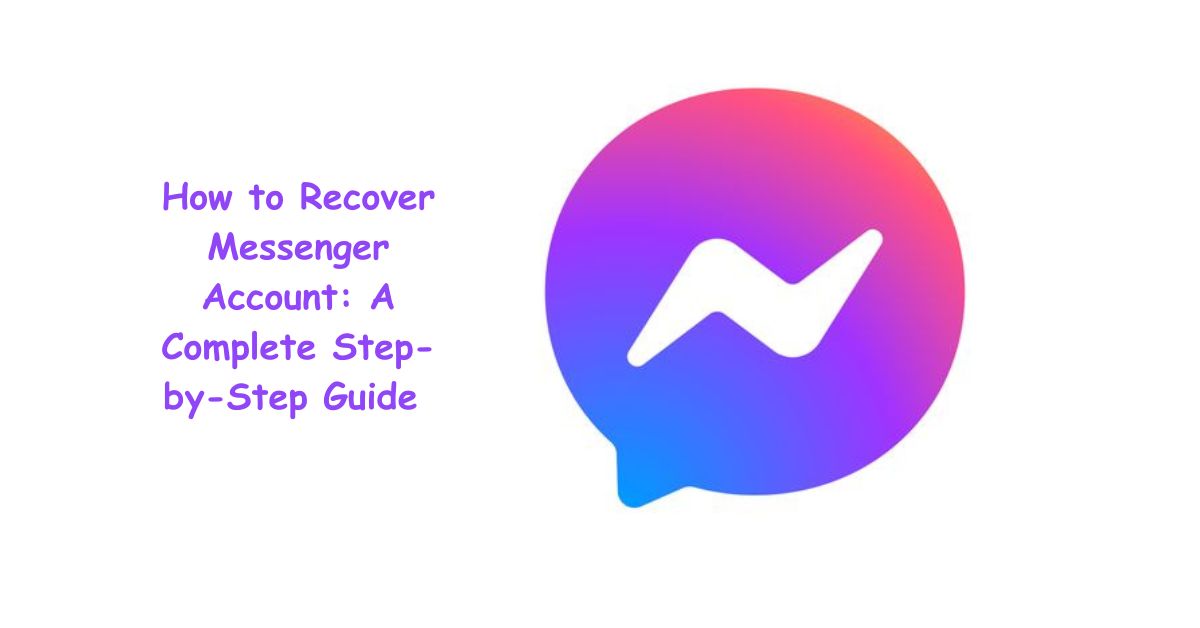Losing access to your Facebook Messenger account can be frustrating, especially when all your personal messages, photos, and contacts are locked away. Whether your account was hacked, deleted, disabled, or simply forgotten, there’s good news — recovery is possible. This comprehensive guide walks you through the most effective ways to recover your Messenger account in 2025, along with tips to secure it for the future.
Understanding How Messenger Accounts Work
Before you can recover your Messenger account, it’s crucial to understand how Messenger itself is connected to your Facebook profile. Facebook Messenger is directly linked to your Facebook account, which means both share the same login credentials — your email address, phone number, and password.
If you can’t log into Messenger, it usually means:
- Your Facebook account credentials are incorrect.
- You’ve forgotten your password or email.
- Your account was disabled or hacked.
- You’re using a device not recognized by Facebook’s security systems.
Messenger does not have a completely separate sign-in system unless you’ve registered your phone number independently (which Facebook started supporting for some users). Knowing this connection makes recovery much easier because most solutions involve accessing your main Facebook account first.
1. Check If It’s a Temporary Login Issue
Before diving into password resets and account recovery steps, start simple. Sometimes Messenger login problems are temporary and can be fixed by clearing cache or updating the app.
Here’s what to do:
- Restart your phone and reopen the Messenger app.
- Update Messenger from the Google Play Store or Apple App Store.
- Try logging in using both your phone number and email address.
- Clear your app’s cache (Android users can do this from Settings > Apps > Messenger > Storage > Clear Cache).
- Try logging in from a web browser using www.messenger.com.
If these steps don’t work, move to the next stage — account recovery.
2. Recover Messenger Account via Facebook Account Recovery
Since Messenger relies on your Facebook login, the primary method of recovery involves Facebook’s account recovery system.
Step-by-Step Process:
- Go to the Facebook Login Page and click Forgotten password?
- Enter your email address, username, or phone number linked to your account.
- Facebook will display your profile; confirm it’s yours and click Continue.
- Choose a verification method — you’ll get a reset code via email or SMS.
- Enter the code and set a new password.
Once your Facebook account is recovered, log in to Messenger using the same credentials. You should regain access immediately unless the account was permanently deleted.
Pro Tip: Always create a strong password that combines letters, numbers, and special symbols. Avoid reusing old passwords to prevent future security issues.
3. Recover Messenger Account Using Phone Number Only
If you created your Messenger account using just a phone number (without Facebook), the process is slightly different.
Here’s how to do it:
- Open the Messenger app.
- Tap Forgot Password? on the login screen.
- Enter your registered mobile number and tap Continue.
- You’ll receive a 6-digit code via SMS.
- Enter the code, set a new password, and log in.
This method only works if your Messenger account was originally set up using a phone number instead of a Facebook login.
If your phone number is no longer active, you’ll need to use a linked email address or Facebook account to recover it.
4. Recover Messenger Account When You Forgot the Email or Phone Number
It’s common for users to forget which email or number was linked to their Messenger account, especially if they’ve used multiple over the years.
To solve this:
- Ask a friend to open your Messenger chat and tap on your profile. The username or name displayed might help identify the account.
- Go to facebook.com/login/identify on a browser.
- Enter your name or any previous email/number you may have used.
- Facebook will display possible matches. Choose the right one and follow the recovery steps.
If you’ve lost access to your recovery email or phone number, you can still verify your identity by uploading an official ID (passport, driver’s license, or national ID) through Facebook’s recovery form.
5. Recover Messenger Account After It Was Hacked
A hacked Messenger account can be alarming — but not unrecoverable. Hackers often change passwords, linked emails, or phone numbers, but you can regain control if you act fast.
Here’s how to recover a hacked Messenger account:
- Visit facebook.com/hacked.
- Choose “My account was compromised.”
- Follow the guided steps to verify your identity.
- Change your password immediately.
- Review your login history and active sessions in Settings > Security and Login.
- Remove unknown devices and end suspicious sessions.
Once restored, check your Messenger messages, especially for spam or suspicious links that may have been sent by the hacker.
6. Recover Messenger Account After Deactivation or Deletion
There’s a difference between deactivating and deleting your Facebook account — and understanding it determines whether recovery is possible.
- Deactivation: Your Messenger remains active unless you manually deactivate it too. You can simply log back in to restore everything.
- Deletion: After 30 days, your account and all data are permanently removed. Recovery beyond that is impossible.
If your account is deactivated, simply log in with your old credentials to reactivate both Facebook and Messenger.
If it’s been deleted for less than 30 days, log in quickly — the account will be restored automatically.
7. Using “Trusted Contacts” for Account Recovery
Facebook allows you to set Trusted Contacts, which can help you recover your Messenger account if you’re locked out.
Here’s how it works:
- On the Facebook recovery page, click “No longer have access to these?”
- Enter a new email address or phone number where Facebook can contact you.
- You’ll see an option to reveal your Trusted Contacts.
- Contact those friends and ask them to visit facebook.com/recover and provide you with the recovery codes.
- Enter all codes and follow the prompts to regain access.
This method is one of the most reliable ways to recover an account when you’ve lost all access to your old credentials.
8. Recover Messenger Account via Facebook Support Form
If all else fails, you can reach out to Facebook directly using their Support Form. While responses may take time, it’s often the final solution for complex recovery issues.
Go to: https://www.facebook.com/help/contact
Provide:
- Full name on the account
- The email or phone number linked
- A detailed explanation of the issue
- An attached government ID (if required)
You’ll receive an email update once your case is reviewed.
9. How to Secure Your Messenger Account After Recovery
After regaining access, it’s crucial to take preventive steps to secure your Messenger account permanently.
Here are the best security practices:
- Enable Two-Factor Authentication (2FA):
Go to Settings → Security and Login → Two-Factor Authentication.
This ensures even if someone knows your password, they can’t access your account without your phone. - Update Your Password Regularly:
Change it every few months and never reuse passwords from other sites. - Check Active Devices Frequently:
Under Security settings, review which devices are logged in. Log out of any unfamiliar ones. - Don’t Click Suspicious Links:
Many Messenger hacks happen through phishing links. Avoid clicking links from unknown senders. - Set Up Login Alerts:
Get notified whenever a new device logs into your account.
By following these steps, you’ll not only recover your Messenger account but also prevent future breaches.
10. Troubleshooting Common Recovery Issues
Even after following the recovery steps, some users still face obstacles. Let’s cover a few common ones:
A. Didn’t Receive the Reset Code
- Check spam or junk folders.
- Make sure your phone number is active and can receive SMS.
- Request the code again after a few minutes.
B. Facebook Account Disabled
If Facebook disabled your account due to policy violations, visit facebook.com/help/contact/260749603972907 and submit an appeal.
C. Old Account Recovery
If your Messenger account hasn’t been used in years, Facebook may have archived it. Try logging in from the original device or browser used before. Facebook prioritizes familiar devices for verification.
11. How to Recover Messenger Messages (After Account Recovery)
Once your account is recovered, you may want to restore lost chats or media. Messenger automatically backs up conversations to Facebook’s servers.
To download your data:
- Open Facebook → Settings & Privacy → Settings → Your Facebook Information
- Click Download Your Information.
- Select Messages and choose your date range.
- Click Create File to generate your chat history backup.
You’ll get a downloadable archive of all your past messages — even from years ago.
12. How to Prevent Messenger Account Loss in the Future
Prevention is always better than cure. Here’s how to make sure you never lose access again:
- Link both email and phone number to your account.
- Keep your recovery information up to date.
- Avoid logging in from public Wi-Fi or shared computers.
- Regularly back up important chats.
- Use a password manager to store and auto-fill secure credentials.
These habits ensure your Messenger account remains safe — and easy to recover if anything ever goes wrong again.
Conclusion
Recovering your Messenger account might seem overwhelming, but with the right steps, it’s entirely achievable. Whether your account was hacked, forgotten, or temporarily locked, following the methods above — from Facebook’s recovery tools to security settings — will help you get back into your chats quickly and securely.
Once you regain access, don’t stop there. Strengthen your account with two-factor authentication, update your recovery options, and be cautious of suspicious links. Messenger is more than just a chat app — it’s where memories, photos, and relationships live. Protecting that access is protecting your digital life.
With these detailed recovery strategies, you’ll not only get your Messenger account back but also ensure it stays safe for years to come.
Frequently Asked Questions (FAQs)
1. Can I recover my Messenger account without Facebook?
Yes, if you registered Messenger with just your phone number, you can recover it through the “Forgot Password” option. However, most Messenger accounts are tied to Facebook, so recovering your Facebook login usually restores Messenger too.
2. How long does it take to recover a Messenger account?
Recovery usually takes a few minutes if you have access to your email or phone. If you’re submitting an appeal with Facebook support, it may take up to a few days for review.